The Amazon Fire TV stick: TV Anywhere in Your Motorhome
Disclosure: we were gifted the Amazon Fire TV stick used in this blog post by motorhomewifi.com. We’ve used their motorhome internet equipment for years and are very happy with the kit, and their pre and post-sales support. The stick costs roughly £40 to £50, and can be bought from amazon.co.uk. If you use the links below to buy from Amazon, they will give us some of their profit, while the price you pay is the same:
What is an Amazon Fire TV Stick?
Ongoing improvements in mobile Internet access in the UK and across Europe mean it’s now very possible to use a device like Amazon’s Fire TV Stick to watch TV in your motorhome anywhere (almost – some very remote locations with slow or no mobile signal won’t work). Not just watch TV, but stream films, listen to music on Spotify, and so on. Basically the Fire TV Stick turns your TV into an Internet (Smart) telly, and means you can watch your favourite programs practically everywhere. We have a 12V Cello TV and a solar panel, so don’t need electrical hook-up and can watch TV while free or wild camping, which feels quite amazing to us.

The Fire TV Stick is just that, a small stick with a HDMI connector which you plug into your TV and is powered using a USB cable. It connects wirelessly to your mobile WiFi, or to any other WiFi connection which is fast enough, and uses it to stream video, music and so on to your TV. The stick comes with a remote control which you use to set it up and pick which channels you want to watch. You can also easily install applications like the BBC iPlayer or NetFlix, and watch content through them too.
Is Internet TV Now Viable for Motorhome Tours?
The biggest issue up to now with streaming TV over the Internet to a motorhome has been the Internet connection. When we first started blogging eight years ago, we had 25MB of data a day to use abroad (about 0.75GB a month), barely enough to enable us to upload photos never mind stream TV. These days, even following Brexit, you can get roaming UK SIM cards which allow typically 25GB a month to be used in the EU for a reasonable price (around £20). That’s maybe 30 hours of standard definition TV watching a month. With a second SIM you could double that. Be careful to read the small print and make sure your supplier doesn’t charge a per-day roaming charge, which cranks the cost up significantly.
Alaternatively you can get significantly more data roaming Europe by buying a SIM card outside the UK. We’ve done this many times over the years, read this post for some hints and tips.
Let’s Have a Look at the Fire TV Stick!
We’ve put together this video showing us setting up and using the Amazon Fire TV Stick for the first time:
Why Not Just Use an Aerial or Satellite Dish?
Fessing up: we’ve only ever used an aerial twice. Our old motorhome Dave had one fitted when we bought him, and we tried using the aerial in a couple of countries, unsurprisingly picking up foreign TV both times, in poor quality, and giving up. We even left the TV at home for the second year of that long old, fantastic tour. When we geared ourselves up to travel again we bought our current van, Zagan, which had a satellite dish already installed by a previous owner (and an aerial, which we removed to install our 4G antenna – see this video). Over the past few years we’ve used our satellite dish to watch ‘free to air’ UK satellite channels using the decoder built into our TV and we’ve been pretty happy with it, but it’s not perfect…
- Satellite dishes aren’t cheap. If we’d had to have one installed we could have shelled out £1,000 to £3,000.
- It adds a little roof height and takes maybe 10 to 15Kg out of our payload.
- It takes up real-estate on our roof, without the dish we could fit a second Solar PV panel.
- If we’re parked up next to a tree or building, the signal can get blocked.
- When its too windy, we can’t watch without the picture breaking up.
- Our system has to be manually aligned every time we move, which takes a bit of practice.
- Even with a larger dish fitted, we can’t get UK TV once we’re too far south – into Spain or Italy for example. There are ways around this, we’re told, but they involve buying decoders and downloading codes, which we’ve never tried.
We don’t watch that much TV and already have a satellite TV system (and we source DVDs from charity shops). So, we’ll use the Fire TV Stick only for occasions where we want to watch something which isn’t on the free to air channels, or when we can’t get the satellite to work.
What Do You Need to Watch Internet TV?
Internet TV finally works, and works reliably, but you’re going to need some additional stuff, as well as the Fire TV Stick. Even with these added bits and bobs, the internet system still works out much cheaper than buying and installing a satellite dish, especially as data costs typically fall over time.
- Ideally, install a mobile Internet system like the one we have. This boosts the signal, getting a good connection where your phone won’t. Our system has a roof-mounted 4G permanent antenna connected to a 4G MiFi (see the installation video here). You can use an iBoost instead if you’ll always have access to a good local WiFi connection (if you’re over-wintering on a campsite with a reliable connection, for example).
- If you use local WiFi rather than a Vodafone 4G SIM, you may also need to download a VPN app to your Fire TV Stick (there are several available, look in Apps > Categories > Utility on the stick) and pay a monthly subscription for the VPN. You will only have to do this if you want to watch iPlayer or other UK-only services.
- A suitable SIM card, which allows international roaming and provides lots of internet data a month. Standard Definition (SD) TV uses between 0.5GB and 1GB an hour, while High Definition (HD) uses roughly 3GB an hour. We’d suggest using SD to reduce data use (use the Fire TV Stick settings to change the quality to Good).
- There are lots of free apps available for the Fire TV Stick (list here on amazon.co.uk), but if you want to watch paid services like NetFlix or Amazon Prime, you’ll need an account with each of them. If you use NetFlix, have a look at this article for how to restrict data use down to as low as 300MB (0.3GB) an hour. If you use the SKY GO app, this article shows how to limit data use, again as low as 300MB an hour.
There are also a few grey areas which you should be aware of:
- Vodafone and other providers have small print limiting how long you can use their SIM cards abroad, usually a few months. In our experience and going from anecdotal evidence, this often isn’t enforced. We’ve worked around these restrictions on long tours by having multiple SIMs.
- Some data providers let you go over your monthly data limit, but you’ll see much bigger bills as a result. We’ve logged into the My Vodafone website and set up our package so it stops working if we exceed our monthly quota. We’ve also logged into our Huawei MiFi and set up the billing cycle, so we can easily see how much data we’ve used by either looking at it, or logging into it from a smartphone or laptop (see the instructions with your device).
- Some TV services aren’t intended for use abroad. Some UK SIMs we seem to give us a UK IP address abroad, so it looks like we’re in the UK. This fools services like iPlayer into working when we’re in Spain. Whether this is legal or not, we don’t know (this is the official BBC web page), but it technically it means iPlayer will work abroad without a virtual private network (VPN) service.
How Can motorhomewifi.com Help?
Adam and Sophie at motorhomewifi.com provide all the Internet equipment needed to get this stuff to work. They test new kit when it appears on the market, and develop motorhome-specific stuff for us all to use. They negotiate deals with mobile Internet providers, and keep an eye on all the best deals available. They’re also very helpful at explaining how it works (via this guide, for example), so you can just get on with watching the Olympics, football World Cup or Royal Wedding wherever you are. These are links to the relevant items on their website – we earn no commission from these links and are happy to recommend them based on the fact their system works very well for us:
- Various 4G Internet Systems (for cellular Internet access – this is the one we use, and this video shows how we fitted it)
- iBoost WiFi Booster Systems (for use with WiFi at campsites and so on)
- To access their Vodafone SIM offers, contact them directly
Any Questions?
We’re not experts on the Fire TV Stick in particular, the above video should get that message across! If there are any question we can help with, please feel free to comment below though, and we’ll do our best to answer them. Thanks, Jay (and Ju on camera!)
New to motorhome life,
planning your own motorhome adventure or
looking for the perfect gift for the motorhomer in your life?
Check out our OurTour range of books.
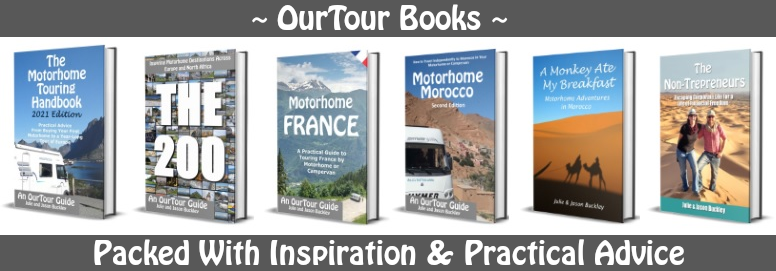
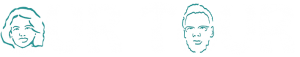



Great info, thanks.
Will the firestick work to play films off a USB memory stick (OTG cable) when not connected to the internet?
Hi Hayley – it’s not something we’ve tried I’m afraid – probably best to check the spec or ask the question on Amazon. Thank you, good luck, Jay
[Edit] thinking about it, I can’t see this being possible as the USB input on the Fire TV Stick is the power input. A USB memory stick plugged into it will draw power rather than provide it, and the stick will switch off. A USB to HDMI adapter might be worth investigating? Jay
What are the pros and cons of a Fire Stick + TV combination versus watching internet telly on a computer or tablet or phone?
Hi Hugh
I’ve been pondering the same question. There is nothing to stop us using a laptop, phone or tablet to stream TV. The stick offers mainly convenience and simplicity. It enables internet content on a TV screen, which is usually larger, permanently mounted, has better speakers and is better positioned for multiple people to watch. It has a remote control, so you can switch between channels and apps without using the device keyboard or mouse. The stick is portable, so can be easily taken from a home TV to one in the motorhome and all the apps will be there. If you use Amazon to buy music or video then the content will be automatically available in your van, the same as at home.
There are other reasons, I’m sure, but they’re the main ones I think.
Cheers, Jay
Thanks, Jason. That’s very helpful
Can you watch anything that’s on iPlayer … live as well as catch up?
I’ve read that you should be able to “mirror” the display of a phone or tablet on a TV via the Fire Stick. Perhaps, that might answer Hayley’s question, if she can play videos from her USB stick on her phone or tablet.
Hi Hugh
Yep, live iPlayer works – Ju demonstrated it watching Pointless on the video in this post.
Cheers, Jay
Thanks. Sounds good. We’ll give it a go.
Hi Jay
First of all good luck on Saturday to you and Ju. My thoughts will be with you as a do my Parkrun at Street in Somerset, as will my absolute admiration on what you are both achieving. Having been to Zermatt I can visualise what you are both taking on.
We have a van conversion with a lovely huge white dome on the top for television. We don’t watch television too much in the van and see the advantage of an internet connection as we will be touring for longer when I retire early in less than 3 years time. The MiFi system sounds ideal with a firestick (or something similar) for watching television, as we do have issues with using the dome when near buildings or trees (for example). Have you had similar issues using the MiFi for television?
Thanks
Paul
Hi Paul, thanks! Nah, the MiFI gets a 4G signal roaming on Vodafone almost everywhere. We’ve only had an issue when we were extremely remote (high in the mountains usually, places with no phone signal). Cheers, Jay
can you use this on your computer
Hi Alice – nope, the HDMI port on a computer is designed to send out a video/audio stream, not receive one, so the Fire TV Stick won’t work plugged into a laptop for example. Cheers, Jason
All good info. Can I charge the amazon stick and get it to work from a 12v cigarette point on my motor home?
As far as I can tell the stick takes its power from the TV’s USB socket. Our telly didn’t put out enough power from the USB port, so we plugged it into a 12v socket (helpfully in our TV cabinet) with a USB adapter in it and it works fine. I hope that helps. Ju x