Backing Up A Large WordPress Blog with VaultPress
This post’s only for the techies – you know who you are – everyone else is going to find this dull. Thinking about it, even techies find back-ups dull. Everyone finds back-ups dull. So who’s going to read this? Dunno, I’m writing it anyway.
Ourtour.co.uk runs on a WordPress.org blog. This means it uses the WordPress content management system (CMS), but it doesn’t run on the WordPress servers at WordPress.com. Told you this was going to be techie, and a wee bit dull.
Instead, the blog runs on servers in, wait for it, Texas, USA. I’m forever amazed by how well the Internet works as I sit in the middle of no-where on a beach in Greece, the posts we write wing their way across Europe, the Atlantic and half of the USA in a fraction of a second. Anyway, there’s a huge hosting company over there called Hostgator, and they’ve been doing a great job of running our blog on a shared server, as we’ve experimented with various weird and wonderful bits of functionality over the past couple of years.
Hostgator take weekly back-ups of our blog. For WordPress, this means they have to take a copy of the MySQL database (which holds the post text and all the various meta-data), all the files and photos we uploaded, the themes which determine how the site’s laid out, the plug-in (bolt-on) functionality we uploaded plus other stuff.
So, if Hostgator are taking back-ups, why bother with anything else? Good question. One answer’s the fact the site could conk out just before a weekly back-up, meaning we’d lose a week’s worth of posts. Also, if we wanted to restore just a single file or a few files, we’d probably not be able to. Maybe more importantly, we’ve no idea what Hostgator’s response might be to doing a restore – it might take them a week if a whole load of sites crash at once?
Next point, one I’m not proud of, as someone with 18 years of corporate IT experience weighing on my shoulders, I always knew we should be backing up the site ourselves. I never bothered though until, you guessed it, Hostgator had to roll out an emergency patch without telling anyone and we thought for a couple of hours we lost the entire site. Sick feeling.
One reason we’ve not run a back-up was cost. We can’t back-up the site by doing a database dump and FTPing this and all the files to a local PC as the site’s now about 16GB, made up of 60,000 files. We’re usually on 3G internet, which means this option’s a non-starter, too slow, too expensive, probably simply wouldn’t work.
Next option was to use a free back-up plug-in to push the database and files across to some cloud storage of some flavour. Doing a bit of checking, Google Drive was the cheapest for us, $2.49 a month for 25GB, and we could cancel at any time. Next job: find a free plug-in which backs up to Google Drive. If Dropbox had been the cheapest then I’d have used Backup to Dropbox, as I’ve used this on smaller sites and it works fine.
Coming across this blog post, BackWPup looked like a good option, as it said Google Drive is supported. Doing a bit of digging I found it’s not though. Okey dokey. More hunting about found Updraftplus, again free, and this one supports Google Drive. Winner. We bought the storage, installed the plug-in, faffed about following the instructions to get various codes to enable the plug-in to talk to the storage and set the back-up running.
Several failed attempts later we gave up. As far as I can tell, Updraftplus was attempting to add every single file into a single ZIP container before copying this over to Google Drive. It stalled again and again and eventually I gave up.
Even with all the free time in the world you (I) get fed up trying to get stuff to work. Back to that blog article again, the number 1 recommendation was VaultPress, but at $15 a month, we weren’t too keen. Hang on though, what’s this, a basic option’s come available since the article was written, for only $5 a month. As the VaultPress solution includes the cloud storage, it’s suddenly become far more palatable. Hunting around their site I could find no mention of a limitation on the size of the site, so went ahead and coughed up.
A few hours later:
So far, so good. VaultPress was seamless to install and run. It will keep 30 days of daily back-ups (so if we want to restore from a few days ago, we can), and includes an automated restore process, so no need to faff about copying files around by hand. There are other plans available which include immediate back-ups whenever you change anything, security scans and the like, but they’re a bit too much for our needs.
So, for the grand total of £3.30 a month, we have the warm feeling of knowing all this stuff we type (and you type when you add comments) is being copied somewhere safe.
Dull, but important. A bit like going to the dentist.
Cheers, Jay
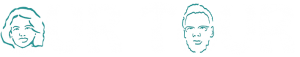
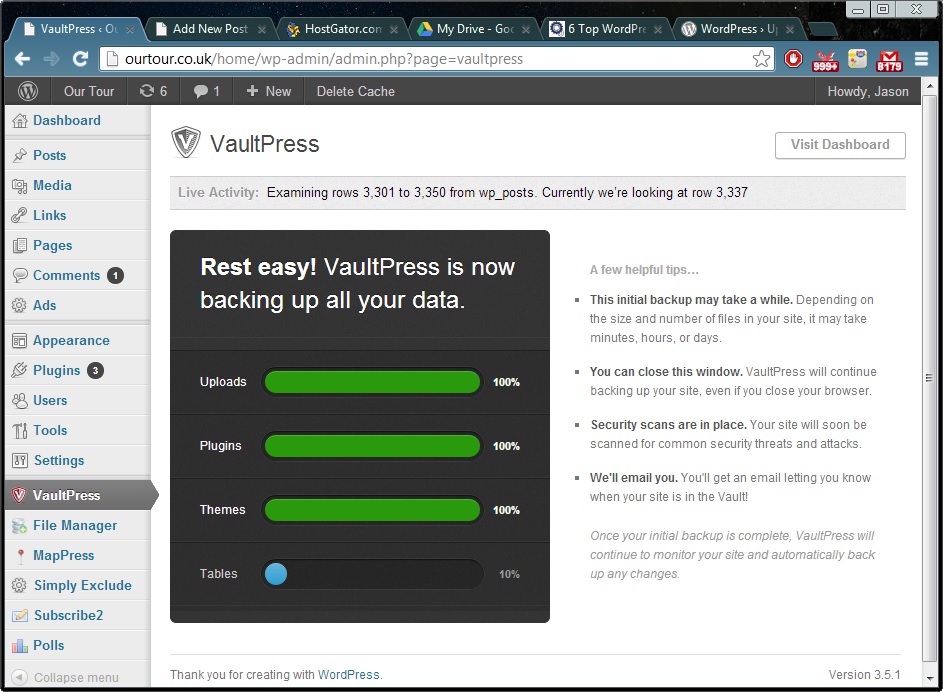
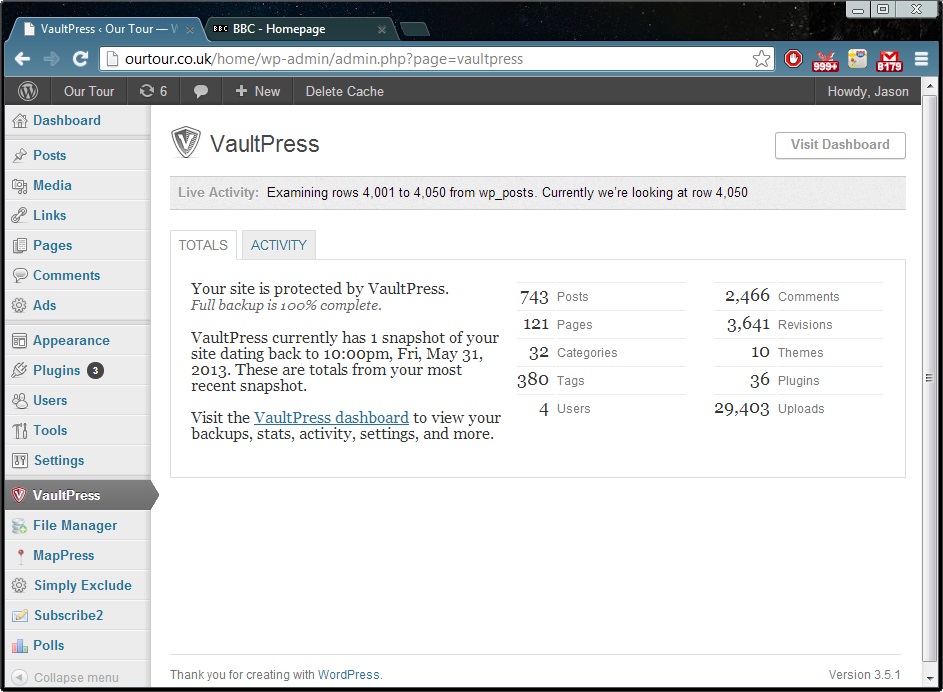


Mmm food for thought indeed young Jay. Investigate will I for needs my own. Thanks to you be due.
Yoda
Growing wiser with the help of others.
Starting this Yoda speak we should not. The path to a dark place it leads. Hmmmmmm. Backing up you should do, peace it will bring. Hmmmmmm. ;)
Hi Jason,
As the author of UpdraftPlus, I’d love to see the log file from the failed attempt. Also, if you backup to the latest version (released 1 hour ago), then it has some algorithmic improvements to help with large sites and you may find it now works.
David
Hi David, great to hear from you. Sadly I’ve uninstalled your plug-in, so the log is no more. It all looked good, hooked up to Google Drive fine and seemed to be backing up, but hung on several occasions after I tried leaving it running overnight, so I gave up. VaultPress worked a treat, and their introduction of a $5 a month solution including the storage made it a no-brainer for me. Thanks for writing, I appreciate it and I’m sure it’ll encourage others to give your work a try. Cheers, Jay
Thanks Jay,
An interesting read, have been toying with the idea of getting back up for our websites, needs to be done. I too am leaning towards Vaultpress as it runs hand in hand with the CMS, cheap and simple too – backup buddy has mixed reviews which put me off. If only VP had an option for customers with 4 or 5 websites + (like a dev licence) that would be great. But hey, like you said for £3.30 per website, it’s a no-brainer! #AhhThatsWhyTheyDontOfferADevLicence Best regards, Jay :)
Hi Jay. Been impressed with VP. We stopped the service when we stopped updating the site much for a while, but I’ve gone back to it. No multi-site option, but it’s still cheap and reliable, especially if you have very large sites. Good luck mate, cheers, Jay