3G Internet Access in Tunisia
As of February 2013, Tunisia has three telco providers offering 3G cellular Internet access:
- Tunisiana (for some reason they have another site for 3G services: www.eddenyalive.com)
- Orange (their website is: www.orange.tn)
- Tunisia Telecom (their website is: www.tunisietelecom.tn)
We visited Tunisia in January and February, spending about 2 months here, and this article gives an account of how we got on accessing the Internet using an Orange 3G USB dongle and SIM. It’ll be out of date almost immediately; please check the websites of the telco’s listed above for their latest deals. We used the dongle with a laptop running Windows 7, and shared out the 3G connection with our other devices by using an application called Connectify to create a WiFi network from the laptop.
Buying a Dongle
We bought the dongle from the huge Carrefour outside of the capital, Tunis (GPS co-ordinates: N36.865476, E10.298288). Tunisiana have a sales shop inside the complex, and Orange can be bought from the computing/photography part of the main Carrefour shop. We didn’t see a Tunisia Telecom sales outlet in here. In any decent-sized town at least one of the telcos had a shop, and judging by the wrapped vans on the streets, and the number of billboards advertising the telco 3G services, they’re having a big old sales push at the moment.
We bought a pre-paid Orange dongle for 89TD (about €40 for a Huawei E3131, which currently sell for £15 in Tesco), which includes the SIM and one month’s data. The data was for 7.5GB per month, although any data used between 11pm and 8am wasn’t deducted from the allowance (in other words, massive overnight downloads and uploads were free, free as a bird!). Each additional month cost 30TD (€15), although we received an SMS from Orange to tell us the next recharge was actually 25TD (€12.4). When you buy the dongle the shop has to take a copy of your passport, but no Tunisian bank account, credit card or address were needed.
Tunisiana are reputed to have much better deals than the other telcos, but when we asked in the Tunisiana shop they appeared to be ‘in-between’ offers and they wanted about 120TD just for the dongle, with zero data. Checking again when we left the country, Orange were selling the same dongle as the one we got for 79TD with a month’s data for free, €5 less than we paid, and their free overnight period starts at 10pm instead of 11pm.
Neither Tunisiana nor Orange would sell us just the SIM for use in an unlocked dongle, we didn’t try Tunisia Telecom.
Installing and Activating It
The guys in the shop fitted the SIM into the dongle, although this is an easy operation to unclip the cover and slot it in. In theory you then just pop the dongle into a USB port and it auto-installs the software used to create a 3G connection – in Orange’s case it’s called Internet Everywhere.
In practice nothing happened and I ended up faffing about trying three different USB ports and playing around in Device Manager to uninstall the aborted install. We eventually got it to work, but it only seems to like the one of the USB ports. If you’re not comfortable with this kind of playing about, I’d take your laptop into the shop and get them to fix any issues.
Once the dongle is installed OK, it should automatically pick up a network and you simply hit the big round Connect button to go online. As shown above, the dongle also has a WiFi capability, possible for connecting to Orange WiFi networks, but we only saw this try to connect once, and it failed.
Using the Dongle
In all but the extreme south of the country, where is no signal (south of Tozeur and west of Medinine) the dongle found a network. In most cases it was fast (3G), in one or two slow (Edge, it never went as slow as GPRS) and in some very fast (this appears as 3G+ on the Internet Everywhere app). The 3G and 3G+ networks both supported Skype video calls, with quality varying from right-let’s-switch-to-voice-only all the way up to we’re-in-the-room-with-you quality.
You can check the amount of data you have left by logging into the Orange portal. To do this:
- Open Internet Everywhere and connect to the internet
- Click on the SMS link on the app
- This opens another window, look for a message called ‘Beinvenue sur Orange Tunisie’ or similar
- In the message it’ll give your phone number and a password, note ’em down or just keep the window open
- Back on the little Internet Everywhere window, click on the My Account link, this opens an Orange web page, in French
- Look for the place to type in your telephone number (saisissez votre identifiant Orange) and password (mot de passe) and click on the Valider button. This should open a different web page with your account details
- Click on the ‘suivi conso de votre internet everywhere prépayé’ link to see how much data you have left
Recharging
To recharge the dongle, which costs between 25TD and 30TD at the moment, you need to buy the correct value of recharge cards from any outlet which flogs them. We got ours from a little tabac-type place on a street corner (we tried an Orange shop, who knew nothing of the 25TD offer and pretty much refused to sell us less than 30TD worth of cards). The cards come in various values, buy as many as you need. They’ll cost more than face value – we paid something like 27TD for 25TD worth of cards.
Once you have the cards, log onto your Orange portal using the instructions above, and on the ‘recharger mon compte par carte de recharge’ link. Scratch off the panel on each card and type in here. After each one you’ll get an SMS message saying that amount has been credited. Finally Orange will send an SMS a few minutes after the last card to say you’ve got another month’s top up.
Summary
In summary, 3G internet access in Tunisia is pretty good, fast enough for Skype calls, pretty reliable (it died a few times in the evening but generally worked) and coverage is what you might expect – nothing in the desert and small towns of the south. We managed to get online with it almost everywhere, except for the few days we were in or near the Sahara, which is quite incredible for North Africa. Value was questionable when compared with the amazing deal you can get in Morocco (read more about this and other info in OurTour Guide to Motorhome Morocco).
Internet alternatives
If you don’t fancy buying a 3G dongle, there are internet cafes in even the smallest of towns. Recognisable by a sign saying ‘Publinet’ outside of them, sometimes they are found upstairs and bit tucked away. In larger towns there will be several to choose from. We used a couple in Douz when our 3G dongle wouldn’t work. One was much cleaner and newer, but charged a little bit more.
The cost was generally around 2TD for an hour (€1 per hour), but in some they have wifi that they don’t charge you to use, so take along your laptop just in case. When we visited the Publinets one of us would use their PC and one of us the laptop on the wifi, as the cost was so cheap we felt bad not paying anything!
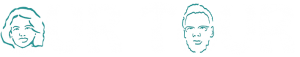
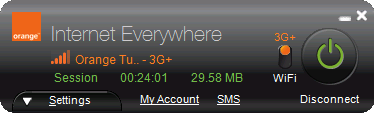



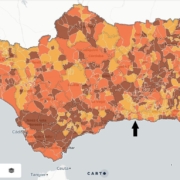




Thanks for the detailed article it really helped when I was researching dongles in Tunisia. I went into the orange shop today and they had a special offer and I got the dongle with 1 months data for 45 Dinar. Very pleased with it so far. I am in Nabeul and no problems with internet speed.
Hi Sam, you’re more than welcome, have a great time in Tunisia! Cheers, Jay
hi I may be just really stupid but how does the dongle work for Internet ?? Is it only for a laptop?
so you plug the dongle in the laptop and it automatically gives you internet ? So you can take your laptop with you to the coffee and enjoy being online? I take it there’s no way of doing that with a phone? Thanks.
Hi Georgia. There are a few ways to get online with a SIM card: some laptops let you pop a SIM into the laptop itself. Most have USB connections which you can pop a dongle in with a SIM card in, and then you use an application on the laptop to connect through the laptop to the Internet. Or you could use a SIM in a phone which allows you to create a personal WiFi hotspot or finally you can pop the SIM into a dedicated router like a MiFi-type device, which connects to the Internet using the SIM and then shares it out using a WiFi network. Nah, you’re not being stupid, there are just loads of options and they’re all a bit confusing! Good luck with it all, Jay